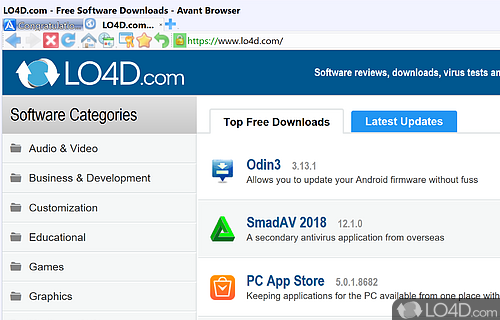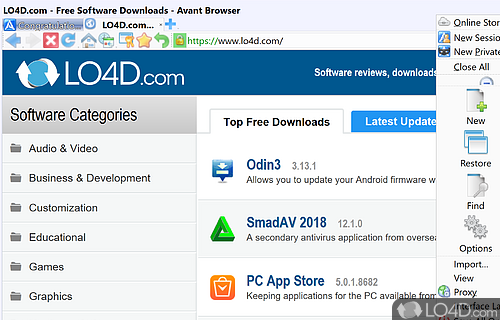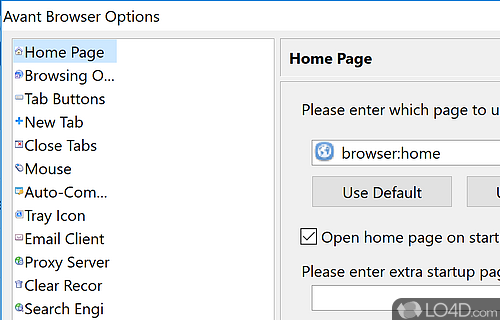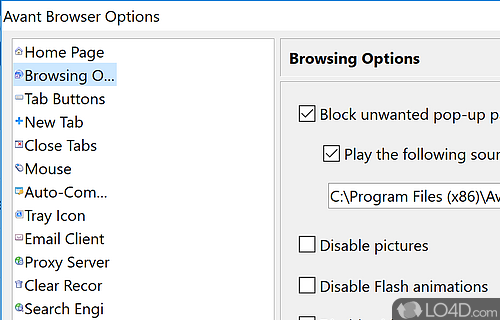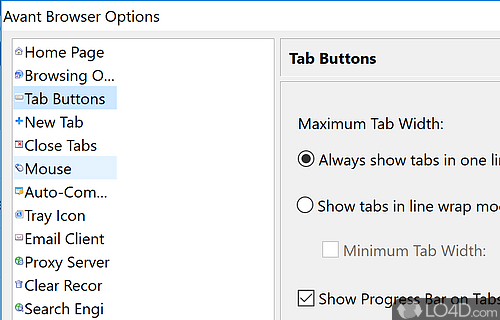Fast Internet Explorer-based web browsing adding multi-processor support using a low amount of memory that features a video downloader, anti-freeze and private browsing.
Avant Browser is certainly a contender as a stable, usable and feature-packed browser. Though the company behind Avant isn't of the same size as competetors like Opera or Firefox, it manages to include more standard features without bogging down the speed when compared to Firefox and every single version after 2.5.
The strength behind Avant Browser is certainly the speed. It uses less memory and less CPU usage when compared to every other browser we've tested. Since it's based on the same engine as Internet Explorer, it garners the 64-bit, multi-processor power which is definitely a plus for anybody running a modern computer system with a 64-bit OS (ie. 64-bit Windows Vista, Windows 7).
The memory management behind Avant is great, especially when you compare it to rival browsers which often crash the system when an interactive web site is causing your system to come to a stand still.
Instead of relying on millions of badly coded plugins, Avant Browser packs some very popular plugin-like features right into the browser which includes things like video downloading, anti-malware/anti-phishing/ad-blockers, web form autofillers, mouse gestures and an RSS reader.
Another great feature that they've adopted is private browsing; meaning you can surf web sites in a private mode while avoiding the collection of cookies, ad trackers and perhaps the trails normally left behind when you're browsing private web sites. If you'd like to further protect your privacy after you've been browsing in the standard mode, cleaning out the cookies and any other history information is completed by accessing the clear records option in the tools menu.
For web sites which you'd like to keep an eye on, there is an auto-refresh option which can reload the web site(s) you have open on various intervals.
Disable nuisances: If you're taking in a quite afternoon reading your favourite online newspaper, Avant Browser can turn off all video and audio annoyances such as those produced by ads.
All-in-all, Avant Browser is a great alternative to some of the more well-known options. It's fast, offers a very simple way to protect privacy and has a very familiar layout with a simple, yet elegant design.
Compatibility and License
Avant Browser is provided under a freeware license on Windows from web browsers with no restrictions on usage. Download and installation of this PC software is free and 2020.3 is the latest version last time we checked.
Avant Force accepts donations for the continued development of this free software.
What version of Windows can Avant Browser run on?
Avant Browser can be used on a computer running Windows 11 or Windows 10. Previous versions of the OS shouldn't be a problem with Windows 8 and Windows 7 having been tested. It comes in both 32-bit and 64-bit downloads.
Filed under: